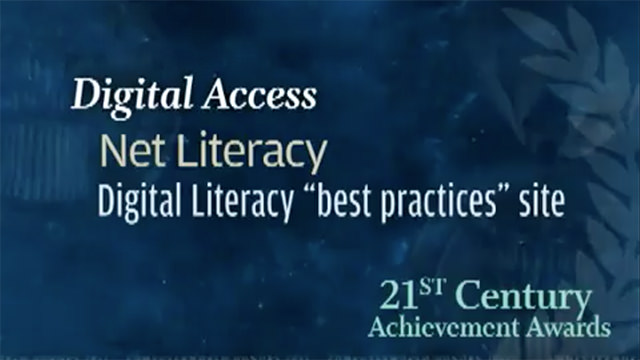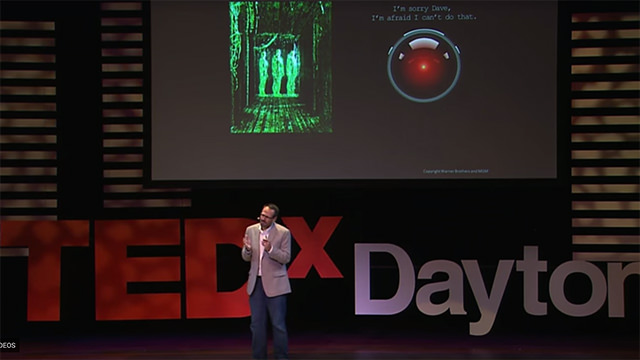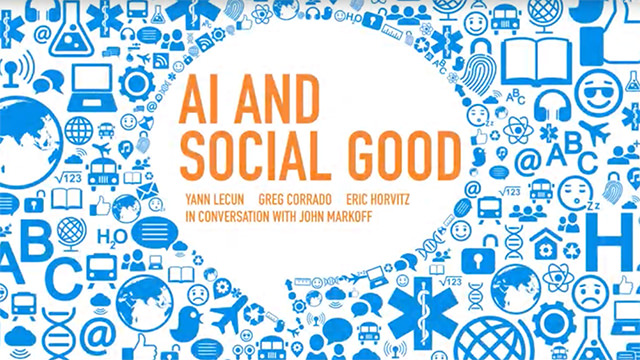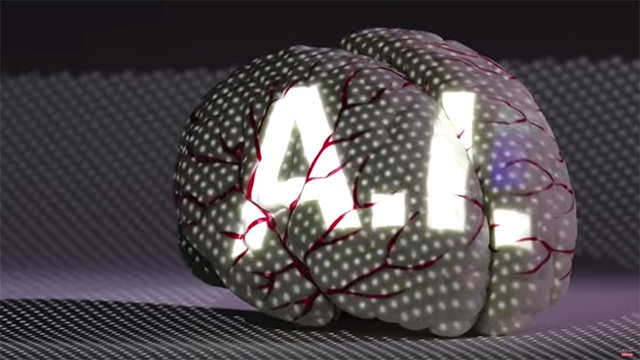High School and Adult Safe Connects
Slide 1

Safe Connects is an Internet safety program that was written by high school students and talks about real Internet issues that many of us have experienced. This is one of our five core programs. We appreciate that the Indiana Department of Education reviewed this presentation, but Net Literacy’s student volunteers are responsible for all of the content.
Slide 2

So stay tuned and we’ll talk about how to avoid being scammed or cyber-bullied. What about explicit pictures, predators, and hate website? We’ll also talk about these issues and other ways people try to rip others off. First, we’ll start by watching a public service announcement that show how viruses on Facebook can cost you your privacy and your dignity.
Slide 3

Thinking before you click will help you avoid from being targeted by malware. Most everyone knows what a computer “virus” is. However, viruses are only one type of malware, a broader term that that includes all malicious software designed to be copied to a computer without the end user’s knowledge. Is your computer slowing down, randomly rebooting, or just acting up? Are you loosing files? Maybe it’s the result of malware, which can also damage your computer and steal your email account passwords. You can spread malware to your friends with just one click. Download a file, insert an with an infected flash drive, or click on the wrong website and malware can replicate and modify itself to infect other computer systems in a similar fashion to a virus such as the common cold. Since Google conducted a study and found that more than 10% of all websites on the Internet were infected with malware, lets talk about the different types.
Slide 4

There are three basic types of malware: viruses, worms, and trojan horses. Viruses simply copy themselves onto your computer and do their damage. Worms are specially designed to not only infect your computer but to use your computer to jump to other computers. Finally, Trojan Horses are files that appear to be regular files but that start damaging your computer when you mistakenly run them.
Slide 5

Now that you know the basics of malware, you may wonder just how much of it is out there. Well in reality, you are surrounded by it. Instant messaging, sharing files, downloading a suspicious e-mail attachments, or clicking on an infected website are just a few of the ways that malware can attack your computer. One study said that a new virus is created every ten minutes, and there are now more than 1,000,000 viruses and other forms of malware on the Internet. That’s enough to make any computer sick.
Slide 6

So what do you do? Since malware is like the many germs that surround us everyday, with proper protection, it’s just not an issue. First, you should always have a reputable antivirus software and second, keep it updated. Some antivirus software is free, such as Zonealarm and AVG Free Antivirus.
While antivirus programs do a good job of protecting your computer, it is always best to avoid unnecessary contact with malware. First, don’t open attachments from strangers. If any email seems to be from someone you know however does not seem quite right, simply check with the person to make sure they in fact sent it to you. With over 1,000,000 viruses and other forms of malware in existence, they may have become victims of malware or Internet identity theft.
Slide 7

Spyware and adware are like malware in that they too slow your computer down, but they are somewhat different.
Their objective is to steal information off your computer. The most common way to get adware and spyware is by visiting infected websites without adware or spyware protection. How can you tell if you have spyware or adware? If your finances are tight, free applications like Ad-Aware and Spybot Search & Destroy are great at catching adware and spyware as soon as they enter you system and before they can steal personal information. Visit reputable sites like Download.com to find free antivirus, antispyware, and anti-adware software.
Slide 8

Slide 9

Now that we know a little bit about Netiquette, let’s talk about the five rules of netiquette or Internet etiquette.
Rule 1: Treat others the way you would want to be treated.
Remember that you are talking to a real person who has feelings like you do. Just follow the Golden Rule.
Slide 10

Rule 2: Do not troll. Trolling is posting false or offensive material in order to incite aggressive responses. Online, you’ll find a lot of people who do this. Often they don’t care what they post, they’re trying to get you angry about anything. Just ignore them, and don’t do it yourself.
Slide 11

Rule 3: Do not flame. Flaming is insulting a specific user or group. More about this when we talk about hate websites and sites that lie. You wouldn’t want to make someone or many people angry at you in real life, so you wouldn’t want to do the same online. Even if you think it doesn’t matter because no one knows who you are, remember that your actions online can start to reflect in your actions in real life.
Slide 12

Rule 4: Respect other people’s privacy.
It is illegal to post false information about a person. Sometimes people think it’s fun or cool to tease someone – but there can be unforeseen consequences that can impact them and you. As an example, many jobs and scholarship committees use the Internet to search and learn more about their candidates. Also, gossip works online even faster than it does in real life.
Rule 5 is about posting explicit or embarrassing pictures online – and in our next service announcement, let’s listen to Amber talk about pictures that don’t lie.
Slide 13

Next, let’s talk about email, which is the most popular way of communicating when online. We’ll talk about password protection, spam, and email attachments.
Slide 14

First, when setting up an email account, you’ll need a password. Use one that is easy-to-remember but hard-to-guess. Try mixing numbers, characters, and words familiar to
you but not others. Don’t share your password with others and if you write your password down, make sure you keep it in a safe and secure place.
To increase security, change your password often. For day to day
operation, remember to LOGOUT when done, especially on public
computers such as those in the library. Likewise, be careful NOT to
save your user name and password on public computers, so that others
do not gain access to your email.
Slide 15

Next, let’s talk about spam. Spam is flooding the Internet – for every legitimate email, some estimate that there are five spam emails sent by spammers. Unscrupulous advertisers often send unwanted or fraudulent commercial messages, aka spam, to your mailbox. Usually, they will be blocked by
an automatic filter and placed in a separate junk box. However, filters are not perfect. In the case that spam do enter your mailbox, ignore them. It’s not worth the risk to buy from someone that might try to rip you off.
To prevent the number of spam emails, avoid giving your email addresses to unfamiliar websites. Lastly, don’t “opt out” or ask to be removed from a Spam email. Spammers will confirm the validity of your email address and send you even more Spam.
Slide 16

Last, we’ll talk about attachments. Attachments are files appended to a text email. However, they may
also harbor viruses, worms, and hacks that might invade your computer
if you open them. As Devin said, malicious email attachments are often how
computer viruses spread over the web.
Therefore, DO NOT open unknown emails with attachments or attachments
with strange or unrecognizable names. When in doubt, take caution. Think about the 1,000,000 viruses that are floating around the Internet.
Next, I’d like to introduce Jasmine. She will talk about IM-ing and chat.
Slide 17

Most of us have heard about instant messaging and chat rooms. Basically, they are a place where people can meet and communicate online. There are two types of chat rooms, public and private. Public ones are which anyone may enter and participate while private being ones where a person in the room must invite others to join the conversation. Be street smart when you’re in chat rooms and especially private chat rooms – most cyber-bullying occurs in chat rooms. But we’ll talk more about that later.
Slide 18

Nowadays there are hundreds of IM providers so here are a few of the more popular ones. While there is an array of services, most of them generally work the same way. A member first gets a screen name by which others will see him or her. This is not always an accurate representation of him or her though so do not trust it. Chat rooms are places online where people can discuss a common interest. Next the person may either join a chat room or IM someone if he or she knows the screen name of the other person. From there you simply type your messages in back and forth.
Slide 19

Now, one of the most important thing to know about instant messaging is how to IM safely. First, most IM services allow you to have a profile which others can see. Make sure what that anything that is on your profile you wouldn’t mind ANYONE in the world see because they can and sometimes do. Next another important part of IM safety is thinking. Don’t think your IM or chat is private – anyone can copy and paste your conversation and email it or post it online. If you say something embarrassing when your chatting IM-ing, everyone could find out what you said.
Some chat rooms are private and are entered by invitation only. Never accept an invitation into a private chat room unless it’s from someone that you know. If someone bothers you in a chat room, just leave. It’s just as simple as that.
Slide 20

Users of Instant Messaging systems and Chat Rooms will encounter a “cyber bully” while communicating online…you may not be the victim, but there are ugly people online as there is in “real life.”
Slide 21

The best way to deal with bullies has long been told to be the ignore method which is also true for cyber bullying. A bully derives his or her satisfaction from harassing you so don’t be affected and the bully is not satisfied. Yet if the bully does something that you feel is over the line, talk with a parent or trusted adult.
Slide 22

One of the worst ways to combat cyber bullying is to reply to the bully in an agitated way. This will only amplify the situation and helps it get out of control. The “Take 5 Method” can be used to help blow off steam created by a bully. Simply put the mouse down, count to 5, and move on with your life.
Slide 23

If some is still trying to bully you, you can simply stop responding online and take time to contemplate your next step, where as if it were it physical you might feel the urge to let your emotions get control over you. Next, most programs offer a block feature so that someone trying to bully you can no longer contact you directly. Finally, the bully is not physically there so he or she cannot harm you at the moment. You can always just shut off your monitor or laptop to give you time to think about things. If you feel that someone has crossed the line, immediately talk with a parent or a trusted adult.
Why do some people feel sorry for cyber-bullies? Time for another public announcement to learn why they are weak people. Then we’re back to Devin.
Slide 24

In addition to Cyber Bullies, Net Predators present a major threat online. How creepy is it that some old people pretend to be teens so they can set up face-to-face meetings to harm or exploit you. Some predators will spend years cultivating a relationship, send you fake pictures, and learn as much as they can about you to seem sympathetic and your friend. It’s pretty sick.
Slide 25

Net predators will stalk those that disclose personal information or appear venerable. They’ll say things like “my parents don’t understand me” or “I hate math class” or “I’d like to talk about a friend that really hurt me.” They will work for months to gain your trust, and then try to set up a face-to-face meeting with you. Why? Because there are good and evil people online – just as is there are in the real world. Net predators are old sick people who want to trick teens just like you to get into teens heads by pretending that they are your friend. They pretend they are like you. They talk like you. They want you to think they are just like you. Eventually, they’ll try to talk you into setting up a face-to-face meeting. If hanging out with old people with sick minds and get their kicks out of stalking teens is not your thing, then never agree to a face-to-face meeting with someone that you only know from the Internet. Just remember that half of all teens have been threatened or contacted in an inappropriate manner or by a Net predator while online.
Slide 26

If you feel you feel uncomfortable online:
1.Try not to panic.
2. Quickly turn off your monitor or close your laptop.
3. Tell a parent or a trusted adult.
Why turn off your monitor and leave your computer on? If your are the target of a Net predator, the police may be able to track the predator if your computer remains on.
Slide 27

You should not put pictures on the internet because net predators can take the pictures of you and post them elsewhere on the Internet, pretend to be you, or use them to embarrass you. The more personal information that you post on the Internet, the more everyone can find out about you – and may use against you.
Just be safe – and use common sense.
Slide 28

Net Predators often prey on those who post personal information on “community networking sites.” Community websites sites are places that allow users to interact with each other through self-created profiles that display information about the particular user. Today, the two most popular community site are MySpace and Facebook.
Slide 29

Community websites, like MySpace, are places where people have go to meet other people, tell others about themselves, and develop a virtual web-community. However, community websites have the potential of providing others too much information about yourself and can create a dangerous environment.
Slide 30

Facebook is the most popular website on the planet. But when that you meet on Facebook asks you to chat with him or her, remember that the average age of the average person on Facebook is over 40 years old. When you’re online, what you think you see is often not what you get.
Slide 31

Community websites make money by trying to get people to click on ads, and they let you share or ask you for lots of personal information. There is always potential for putting too much personal information on the internet, and this can lead to unwanted consequences.
Slide 32

Many MySpace profile pages have an enormous amount of personal information on it. One benefit of this is that you can easily find people that share your interests. However, revealing too much information can be dangerous, as a Net predator could easily use the information posted to his or her benefit.
The personal information posted on sites like MySpace is often available to the public, so be careful of what information you choose to display. To be safe, disable the displaying of some of your personal information.
Slide 33

Community websites make money by selling advertising. They sometimes ask you to answer provocative and sometimes incriminating, information which is posted to your user profile. These questions are also sometimes posted on a user’s profile. Questions can go way beyond “what’s your favorite color,” and “who’s your favorite sports team.” But questions dealing with drugs, shoplifting, being beaten up, and physical relationships are far too common. If you answer these questions truthfully, you might disclose information you’ll later regret. What’s worse, is if you lie about something online, people will accept it as true because they can’t hear your sarcastic tone or see your silly grin. It’s so easy to joke or lie and put things on these websites that are completely not you, and lot of people do it.
You may kidding about your answers but others that read it may believe you are serious.
Slide 34

Like our public service announcement said, the Internet is becoming a tool used by employers, scholarship committees, and college admissions counselors to disqualify applicants. Students have been expelled from school for postings that violate school policy or are threatening or otherwise illegal. The search software is becoming more sophisticated – even if you have a “sanitized” or a “conservative” profile but individuals link to you that have references about drugs, sex, or illicit activities, it may reflect negatively on you – since these will be seen as the types of friends that you choose to associate with.
Slide 35

There are no secrets on the Internet – and blogs – or “web logs” are comments that users can make about anything they want. Sometimes, comments are made in jest, but are taken seriously. And now, we will talk about why this is so important.
Slide 36

Tens of millions of Internet users have profiles or write comments on community websites such as MySpace, Facebook, and BlackPlanet. Net Literacy even has a forum on Facebook. But what many don’t realize is that through a simple search, anyone can read private, personal, or confidential information that you’ve posted or others have posted about you. Here’s the result of a simple Google search using BlackPlanet – and you can find personal information about others on most of the other community websites. Consequently, Net Literacy is careful about monitoring postings on it’s forum.
Did you know that posting can effect you for the rest of your life because everything that you write or is written about you on the Internet, never is truly erased, it ends up going into archives, and even if you try to delete a webpage, it might be indexed on a search engine or an Internet-archive site. Let’s talk about this.
Slide 37

Welcome to the Way Back Machine – you search for this site on Google.
Here’s an almost day-by-day copy of what was on the MySpace website in 2005. So if you write something on a community website as a joke and take it down after one day – it still may remain on the Internet forever. If you search for the term “way back machine” on any search engine – like Google or Yahoo – it will take you to an archive site that records what was on certain websites just like what is on this slide.
Slide 38

When you get home, here is an experiment for you to try.
At Google.com – search on the term “online background check.” You’ll find hundreds of companies that will search on individuals that you enter. This is what is available in today – imagine how much more sophisticated the search software will be in 5 or 10 years, and how that could impact you when applying for college or a job in the future.
If you go home tonight and decide to search on a friend, a family member, or yourself, you may be shocked about some of the information available to ANYONE. What can you find about others online? Check this next slide out!
Slide 39

When you search on “online background check,” you can see obtain the names of peoples’ relatives, neighbors, political party affiliations, age, vehicle accidents – and much more.
But it gets worse.
Slide 40

Have you had a vehicle accident? Has someone filed a lien or judgment against you. Have you filed a worker’s comp claim? When these types of answers are combined with a search on what your profile says about you, do your online friends have drug or sexual references on their profile or in their comments, has someone made a untrue comment about you as a joke?
The professional search software that some employers, colleges, and scholarship committee use will only become better. And now that you know that information that you post may be searchable 10 or 20 years from now – it should make everyone in this auditorium pause for a moment.
A sample of 15 high school students attending five different high schools that were attending a Net Literacy training class were “Googled.” 13 had hits. 9 had profiles – some that the students thought were hidden – that were identified. Of those with profiles, 8 of them had drug, sexual, or substance abuse comments associated with their profile. Sometimes they were said by the student in jest. Other times, some of the student’s friends had drug, sexual, or substance abuse comments associated with their own profile – even though it may have just been a joke. If your friends make comments about excessive alcohol use, make racial comments, or use street talk, many employers may believe that this reflects your attitudes, feelings, and experiences – even if your own profile is sanitized.
Of the remaining 4 students where a profile couldn’t be identified – personal information, pictures, and classmates could be linked to the 4 students. As an example, one person participated in a local theatrical production and three years after the event, anyone could still buy a picture of her in her costume. Another student was identified in a series of web logs (which are often called blogs) written by his friends – since they were written in jest – they contained “street talk,” profanity, and exaggerations. A student certainly would not use “street talk,” profanity, or exaggerations during an interview – but there they were, on the Internet, and they probably can never be removed.
When you are using the Internet – have fun but be safe and be wise about what you are doing. Otherwise, you may be impacted despite having the best GPA or SAT scores.
Slide 41

When asked to divulge the types of information discovered on the Web that caused them to not consider potential employees, hiring managers pointed to the following:
31% – candidate lied about qualifications
24% – candidate was linked to criminal behavior
19% – candidate bad-mouthed their previous company or fellow employee
19% – candidate posted information about them drinking or using drugs
15% – candidate shared confidential information from previous employers
11% – candidate posted provocative or inappropriate photographs
In appropriate blogs, pictures, and comments are the fastest way not to be invited in for an interview. Jasmine is next to finish things up.
Slide 42

Just as in real life – there are good an evil people on the Internet. Some people use the Internet to build websites that spread lies and hatred. Often beginning with half truths that transitions to lies, these websites are designed to spread hatred, intolerance, and prejudice. Let’s listen to our last public service announcement that explains why some websites are liars.
Slide 43

Hate Websites target nationalities, religions, race, and virtually every type of belief – and it’s done in an evil and often a misleading manner. Some Hate Websites target America and Americans. These are not sites that express one opinion or another – but are done with malice and an evil misleading intent.
Sometimes Hate Websites are not immediately obvious because they seem legitimate – and those are the most misleading and dangerous types of Hate Websites.
With a parent or trusted adult, consider Googling “hate website” for additional information. It is likely that this will be a sobering learning experience.
Slide 44

Knowledge is power we have talked about some of the things that every smart teens should know about the Internet. Thanks goes to the Indiana Department of Education for reviewing this content, but Net Literacy is responsible for the content of this lesson plan. If you have questions about Internet safety, you can talk with a trusted adult. And now that you’ve completed this Safe Connects education program, we hope you have fun and have learned more about being safe on the Internet.
Slide 45

For more information, Google “Internet safety” or visit Safeconencts.org.
To conclude our program… here are two statistics about the Internet
First, 83% of the people online have admitted to lying to others while being online, and second, 42% of all teens have been cyber bullied online and 35% have been threatened online.
Net Literacy is a student-founded nonprofit whose board is 50% comprised of high school student volunteers. We work to make a difference in our communities through programs like this. Net Literacy increase our members’ job skills, life skills, and helps increase student success. To learn more about Net Literacy, visit us at www.netliteracy.org.
In behalf of the thousands of Net Literacy high school student volunteers, remember to have fun and stay safe online!